Walking home the other day and there’s leaves on the ground. Some of them were oddly white

Walking home the other day and there’s leaves on the ground. Some of them were oddly white

🎮 The Elder Scrolls V: Skyrim (2011) Thoughts
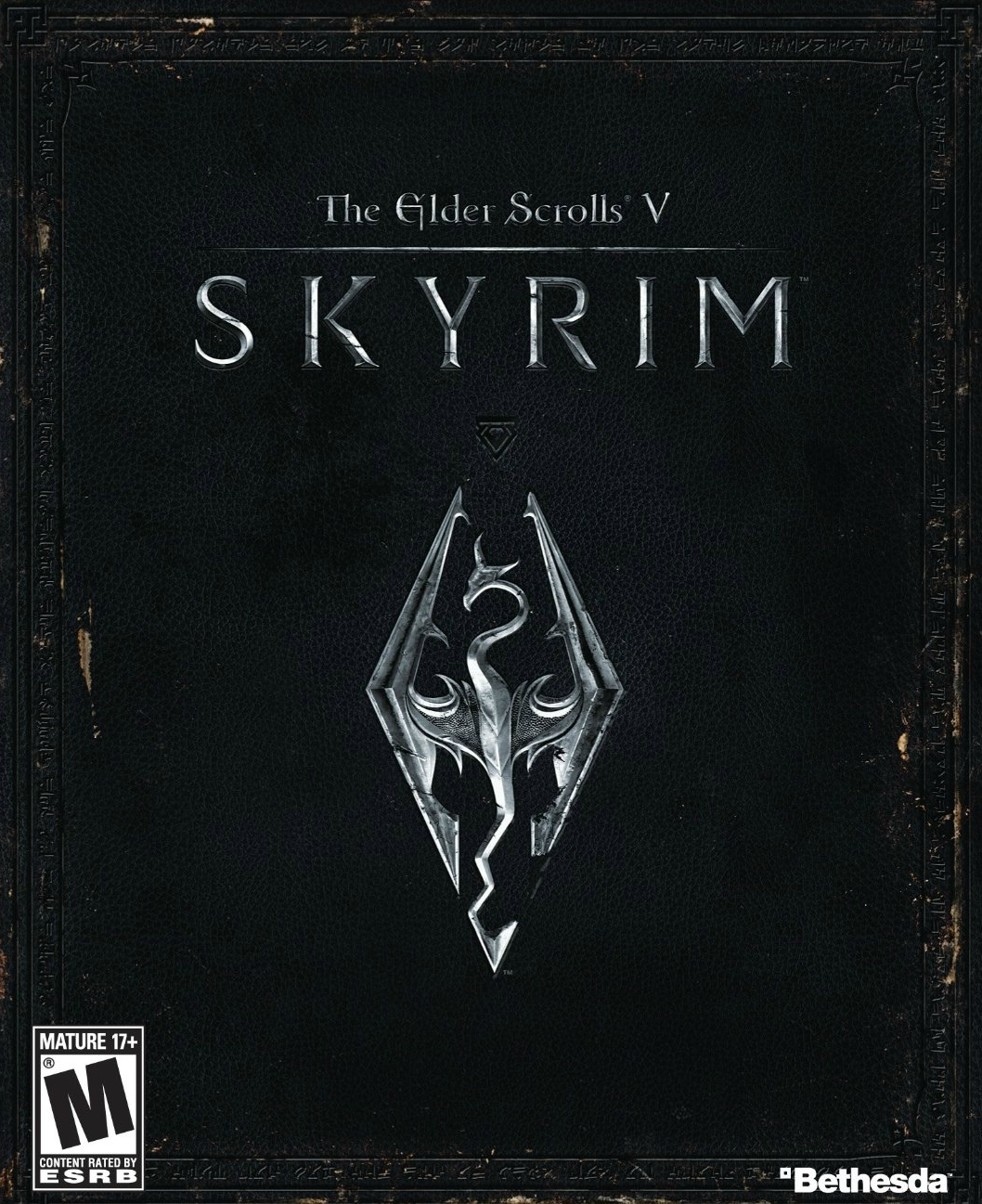
I know Skyrim is eight hundred and seventy four years old now but every year, as soon as the weather starts to get a bit colder, for some reason I get an urge to play Skyrim again. Usually I make myself a stealth archer, play for a few hours and get bored (but I have fun for those few hours so it’s all good).
Recently I thought I’d try something a little bit different, so I made a Nord lady called Stabetha, got her a sword and shield and I’m just going for it. I use a little bit of magic now and then to help out but I’m not stressing about that. And I’m having more fun this time than I have in ages!

Because I’m not bothering with sneaking around, I just barge in and go wild, the pace of the game is much faster. I’m blazing through caves and forts and collecting more loot. I’m playing on an easy setting as a result but whatever. I’m actually progressing through the skills trees a bit and getting to see the game change a little as I go. I’m now good enough at blocking that time slows down when enemies are doing a power attack, so I have time to bash them right in the face and sort them out. It’s awesome.

I’m collecting quests left right and centre but I’m being a bit picky about what to actually do. I think Stabetha is a nice lady ultimately so I’m not going to do anything shady sounding, and just focusing on the quests that seem ‘right’. So I’m not feeling overwhelmed by all the quests going on, and as a bonus, I’m well aware that I’m giving myself the opportunity for a totally different play through where I do take on those quests.

I’m making a point of not fast traveling and just enjoying being in the world. Maybe it’s a little bit boring just walking along a road but I’m going with it, actually I find that I zone out and it’s relaxing. I think that urge to play every Autumn is linked with the whole setting and feeling of the game. I like to try and take it all in. I imagine standing in the spray of some of those waterfalls would be amazing. I imagine the air is so cold and crisp and fresh. So I just zone out and try to take all that in. It’s nice.

I’ve also had a couple of ideas for later play-throughs: a unarmed Khajiit who is also a werewolf (and I’ll call them Fang or something stupid), and just get myself in a whole load of trouble. And the other idea would be more of a challenge I think: some kind of elf-y mage-y vampire, which would push me into trying out all the spells and things that I’ve never touched.
All of this is being helped along by a gaming journal that I’m keeping, but I think I’ll save that for another post.

Currently reading: The Dungeon Anarchist’s Cookbook by Matt Dinniman 📚

Finished Reading: Carl’s Doomsday Scenario by Matt Dinniman 📚
Flew right through the second book of this series. I feel as though I should find the gamified stats and talk of menus and tooltips to be cheesy and to spoil things, but I suppose it all moves fast enough that it’s actually fine. I talked about the ‘background’ plot in the first book and this is still here, and becoming a little more intertwined in the second book. I’m honestly loving this series and I wasn’t expecting to at all 🤷♀️

Finished Reading: Looking After Your Autistic Self by Niamh Garvey 📚
Another book that I’m still thinking about. I’ve made myself an initial Quick Calm Plan that I’m sure will change but it’s nice to have something to get started with. I never thought much about bring things with you that look after all of your senses, especially bring something that smells nice. I’m not sure if this would work or not and I’m not sure what to go for, but I like that the idea has been planted in my head. The biggest one for me is actually probably one of the smallest from the book - splashing a bit of cold water on the back of your neck. Never occurred to me to try before, and actually, it’s quite soothing.
Looking forward to coming back to this after a few months and taking some more ideas from it

Finished Reading: The Courage To Be Disliked by Ichiro Kishimi 📚
I am still thinking about this one so I’m not sure I have too much to share. I think I read this at the right time to have it resonate with me.
The idea of ‘tasks’ and looking after your own tasks, and not interfering with other people’s tasks, is what has stuck with me immediately. I’m probably taking it too literally but actually I think it’s helping me to feel less stressed at work. Who is going to feel the impact if this thing isn’t the way it should be? Is it something I can actually do anything about? Or is it someone else’s business and I’m trying to ‘help’? I worry that that line of thinking might make me a more selfish person, but I suppose that’s part of the problem with being a people pleaser, and part of the challenge of addressing that.

Finished Reading: Problem Child by Victoria Helen Stone 📚
This is book two in a series and I read the first one ages ago but I can’t remember it. My Kindle says I read it though. They’re on Kindle Unlimited so I must have read it during a free month or something.
I don’t know how I feel about this. I do enjoy a bit of oddly delicious revenge (Roald Dahl is one of my favourite authors) so I did finish this one but… I dunno. It’s a power fantasy isn’t it, this book? A woman in a world of awful men and she just turns it round on them every time. And like, look, why are you interacting with them if they’re going to be awful. And if they’re awful, like, what if they just attacked you (which they conveniently don’t do in this book)? And like, in real life, there are actually nice men! Hang out with them if you want! I dunno. Weird power fantasy, is all I can conclude.
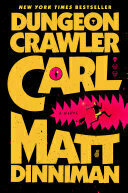
Finished Reading: Dungeon Crawler Carl by Matt Dinniman 📚
My new Kindle Scribe came with a few free months of Kindle Unlimited and that’s where I spotted this book. I’ve never heard of LitRPGs but I suppose this is a one of them? I was expecting mindless silliness and to be fair, that’s what I got and I’m happy, but I was actually surprised that there’s more going on in the background to the main story, and it’s actually got me hooked.
I’m behind on posting my thoughts about books I’ve read recently. Mostly, this is because I’ve finished reading them (once) but I’m not finished thinking about them yet. Still, want to post some initial thoughts for now

Finished Reading: Gideon the Ninth by Tamsyn Muir 📚
I’m not sure if this was quite as amazing as the internet makes it out to be, but I definitely did enjoy it. I was aware going in that the prose would go from descriptive and flowing to a sudden, very modern sort of slang. I thought that might bug me because something in blog posts that comes across as someone trying to be clever and just coming across as sarcastic for no real reason, but I think it worked here. I think because it was just Gideon and Harrow who used that slangy language, it gave you the impression that they were two kids who hate each other, but actually had more in common with each other than with the rest of the universe.
I liked Gideon a lot - she’s funny, and liked Harrow too once I got to know her. I liked that there wasn’t much in the way of exposition in this book - you had to pick up the way the world works as you go along. I’m sure I missed a ton and still don’t get, for example, is this our solar system thousands of years in the future?
I didn’t know much about the story going in, but I like how it started quite open-ended and things seemed to slowly close in as Gideon and Harrow explore more. Definitely enjoyed reading, and I’ve bought the second and third books and I’m looking forward to reading them soon too.
I’m not sure if it’s an autism thing, or a depression thing, or just a me thing, but I find it hard to get dressed on a morning. Like, it just seems like a harder task than it needs to be. Recently I had a clearout of my wardrobe and I thought I’d try rearranging things to see if I can help make it a bit easier. I have half-watched a couple of videos on YouTube about ‘capsule wardrobes’, and I took away from those the idea of a small set of clothes that can be mixed and matched.

Currently reading: The Courage To Be Disliked by Ichiro Kishimi 📚
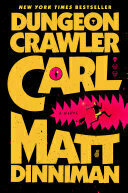
Currently reading: Dungeon Crawler Carl by Matt Dinniman 📚

Currently reading: Looking After Your Autistic Self by Niamh Garvey 📚

Downloaded this from Apple Arcade because I was looking for a simple game that would be fun to play on my phone to kill 5 minutes here and there.
I thought this would be a pretty straightforward randomised-type of game, and it is, but there are ‘achievements’ that you can unlock, and I think this is a linear thing that gives a bit of an overall story to the whole game. I wasn’t expecting this!
It’s also funnier than I thought it would be and there’s even extra stuff like the sword fighting, which I still don’t think I quite understand.
Overall, good game, better than I was expecting and definitely worth checking out

Finished Reading: Fast. Feast. Repeat. by Gin Stephens 📚
Interesting book, and it’s helped me to neaten up what I think my body has wanted me to do all along.
Key points for me:

Currently reading: Gideon the Ninth by Tamsyn Muir 📚

Currently reading: Wastelands by John Joseph Adams 📚
Gonna try and slowly make my way through these stories. Been ages since I’ve read an ‘apocalypse’ type story

Currently reading: Fast. Feast. Repeat. by Gin Stephens 📚
I heard about this on a podcast and it’s got me interested because actually I think I kinda do this already? I’ve said for years that my stomach wakes up several hours after I do, so I’ve never really been big into eating breakfast. And I’ve always been told that that’s bad for me.
I’m intending on learning a little bit more about intermittent fasting, and just taking enough away so that I can ‘tidy up’ my natural eating habits. I do feel a shaky sometimes, for example, and it would be good to know how I might avoid that

Finished Reading: Buy Yourself the F*cking Lilies by Tara Schuster 📚
Bit of a case of reading the right thing at the right time. I think overall I’m glad I read this. Her life is really different to mine, and so is her personality, and also so are a lot of the ways she went about fixing things. But there are similarities too: thinking that you are broken and that things will never get better, doing things to distract yourself away from you issues so that you never get to know yourself and you never get to sort your problems out. And being totally into journalling, too haha.
It was kind of reassuring to read about someone who has managed to sort herself out, and actually nice to know that it took several years, and that there were still a ton of missteps along the way. And it did end on a bit of a silly note (intentionally) but it wasn’t a sort of ‘happy ever after’ ending, she’s still single for example, but feeling a lot happier about the relationships she has with the people in her life. I hope I can get there some day.
If nothing else, reading this has given me a bit of a boost in motivation to journal. I’ve not been into it for a while, and it started picking up recently, and I think it’s been nice to have that extra little kick.